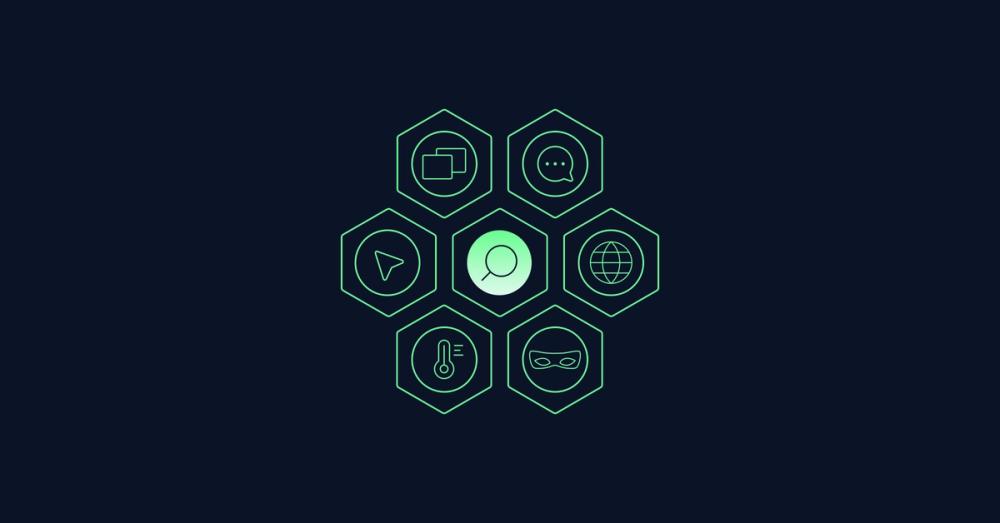- Web Applications
- Accessibility
- Usability Testing
Live-Coding a Fullstack Prototype – Episode 11

This post is part of a series
S1: Live-Coding a Virtual Bookshelf CRUD App
null
Live-Coding a Fullstack Prototype – Episode 1
3′ reading timeLive-Coding a Fullstack Prototype – Episode 2
3′ reading timeLive-Coding a Fullstack Prototype – Episode 3
2′ reading timeLive-Coding a Fullstack Prototype – Episode 4
2′ reading timeLive-Coding a Fullstack Prototype – Episode 5
2′ reading timeLive-Coding a Fullstack Prototype – Episode 6
3′ reading timeLive-Coding a Fullstack Prototype – Episode 7
3′ reading timeLive-Coding a Fullstack Prototype – Episode 8
4′ reading timeLive-Coding a Fullstack Prototype – Episode 9
3′ reading timeLive-Coding a Fullstack Prototype – Episode 10
3′ reading timeLive-Coding a Fullstack Prototype – Episode 11 (currently reading)
3′ reading time
Hello there, and welcome back to our coding series with Judith. In this final episode of the season, we will be summarizing the key takeaways from the latest YouTube video, where Judith and I discuss the ongoing development of our virtual bookshelf demo app. You can find the full video above in the header, but here’s a detailed overview of what we covered in the conversation.
tl;dr Link to this headline
We made significant progress on our virtual bookshelf app by refining the star rating component and enhancing the UI. Our focus was on making the star rating more reusable, updating the UI for better aesthetics, and considering options for the next development phase. We also reflected on the importance of collaboration and working in public as a way to grow and learn.
Moving the Star Rating Component to a Separate File for Reusability Link to this headline
One of our main goals was to make the star rating component more reusable. We decided to move it into its own file, which allows us to reuse it throughout the app without duplicating code. This not only makes our codebase cleaner but also makes future updates to the component much easier.
Cleaning Up the UI for a Better User Experience Link to this headline
We also took some time to clean up the UI of the virtual bookshelf app. Our aim was to make the interface more visually appealing and user-friendly. By focusing on small details and overall aesthetics, we believe the app now provides a more polished and enjoyable user experience.
Enhancing the Functionality of the Star Rating Component Link to this headline
Another important task was to improve the functionality of the star rating component. We ensured that the rating value updates accurately based on user interaction. We also explored the best way to handle the rating value within the form dialog, including parsing it as a number and dealing with undefined values.
Making the Star Rating Component Read-Only Link to this headline
To prevent accidental changes, we made the star rating component read-only in certain contexts by removing the click event handler. This small tweak makes sure that the user experience remains consistent and intentional.
Looking Ahead: Future Directions for the Virtual Bookshelf Link to this headline
As we wrapped up this development session, we started brainstorming ideas for the next phase of the virtual bookshelf. We’re considering various options, such as focusing on further UI/UX improvements, making the app production-ready with tools like React Router and React Query, or even exploring server-side rendering with frameworks like Next.js or Remix.
Reflecting on Collaboration and Working in Public Link to this headline
Lastly, we reflected on the collaborative nature of this project. Working in public has been a rewarding experience for us. It’s allowed us to embrace the learning process, make mistakes, and ultimately grow as developers. We encourage others to try it out—it’s a great way to stay motivated and open to new opportunities.
Frequently Asked Questions Link to this headline
Why did you move the star rating component to a separate file?
- Web Applications
- Accessibility
- Usability Testing
Moving the star rating component to its own file improves reusability and makes our codebase easier to maintain.
How did you make the star rating component read-only?
- Web Applications
- Accessibility
- Usability Testing
We made the component read-only by removing the click event handler, which prevents accidental changes to the rating.
What are the next steps for the virtual bookshelf app?
- Web Applications
- Accessibility
- Usability Testing
We’re considering focusing on UI/UX improvements, making the app production-ready, or exploring server-side rendering options.