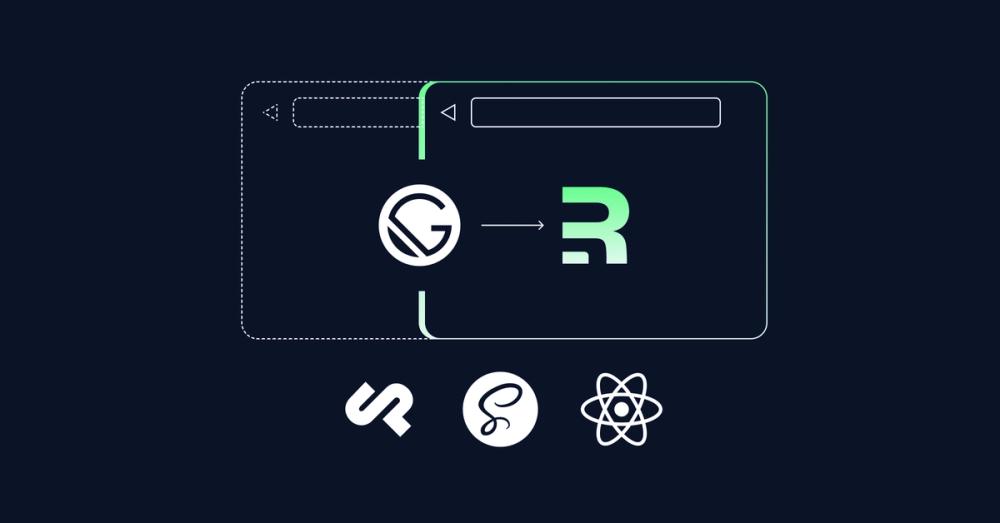- Web Applications
- Accessibility
- Usability Testing
Live-Coding a Fullstack Prototype – Episode 5

This post is part of a series
Live-Coding a Virtual Bookshelf CRUD App
Follow along as Judith & Nils code a full-stack prototype app, proving that turning prototypes into working solutions is a viable option.
Live-Coding a Fullstack Prototype – Episode 1
3′ reading timeLive-Coding a Fullstack Prototype – Episode 2
3′ reading timeLive-Coding a Fullstack Prototype – Episode 3
2′ reading timeLive-Coding a Fullstack Prototype – Episode 4
2′ reading timeLive-Coding a Fullstack Prototype – Episode 5 (currently reading)
2′ reading timeLive-Coding a Fullstack Prototype – Episode 6
3′ reading timeLive-Coding a Fullstack Prototype – Episode 7
3′ reading timeLive-Coding a Fullstack Prototype – Episode 8
4′ reading timeLive-Coding a Fullstack Prototype – Episode 9
3′ reading timeLive-Coding a Fullstack Prototype – Episode 10
3′ reading timeLive-Coding a Fullstack Prototype – Episode 11
3′ reading time
Welcome back yalll!!!! In this coding session, Judith and I continue our work on the virtual bookshelf prototype, addressing issues related to form handling, dialog management, and user interaction. This post delves into their discussion on the challenges they faced and the solutions we explored.
Form Handling in React Hook Form Link to this headline
One of the significant challenges we encountered was managing form handling with React Hook Form. React Hook Form is a fantastic library, but it has its quirks, especially when dealing with undefined values as defaults. As we dived into the code, we realized that setting default values properly was crucial to avoid unexpected errors. Our takeaway here was the importance of initializing form values correctly to ensure smooth operation and user experience.
Managing State in Shadcn Dialog Component Link to this headline
Managing state and behavior within the ShadCN dialog component posed another set of challenges. The ShadCN dialog component is powerful but requires careful handling of state to function correctly. We found ourselves debugging unexpected issues, which reinforced the iterative nature of front-end development. It was a learning experience that highlighted the importance of patience and persistence in coding.
Implementing a Delete Icon in React Link to this headline
We also tackled the task of implementing a delete icon within our React application. This seemingly straightforward task brought its own set of challenges, especially when ensuring that the icon functioned correctly within the dialog component. This was a reminder that even simple features require careful consideration and testing.
Using React Router for State Management Link to this headline
Towards the end of our session, we explored the potential of integrating React Router as a state management solution. React Router not only helps with navigation but can also manage state, making it a versatile tool for our needs. We plan to dive deeper into this integration in the next episode, anticipating it will simplify our state management processes.
Why did you choose React Hook Form for form handling?
React Hook Form is lightweight and performant, making it ideal for managing form state in React applications. It provides a simple API and excellent performance benefits.
What are the main benefits of using React Router for state management?
React Router not only manages navigation but can also handle state, allowing for a more unified and cleaner codebase. It simplifies the state management process by linking state changes with route changes.
How do you handle unexpected issues during development?
Debugging is a core part of development. We approach unexpected issues with patience and persistence, using tools like console logging, breakpoints, and community resources to find solutions.