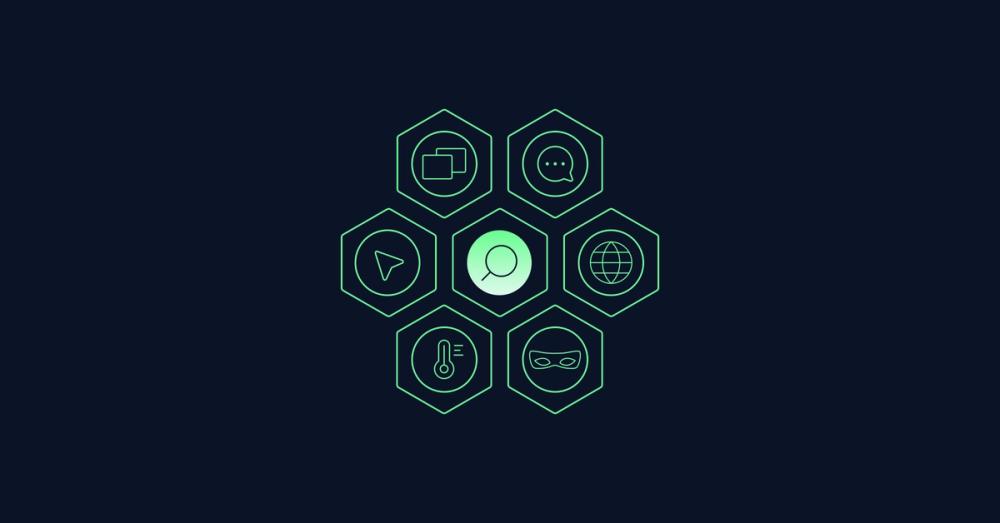- Usability Testing
- Interface Copywriting
- Layout
- Content Management Solution
Persona x CMS
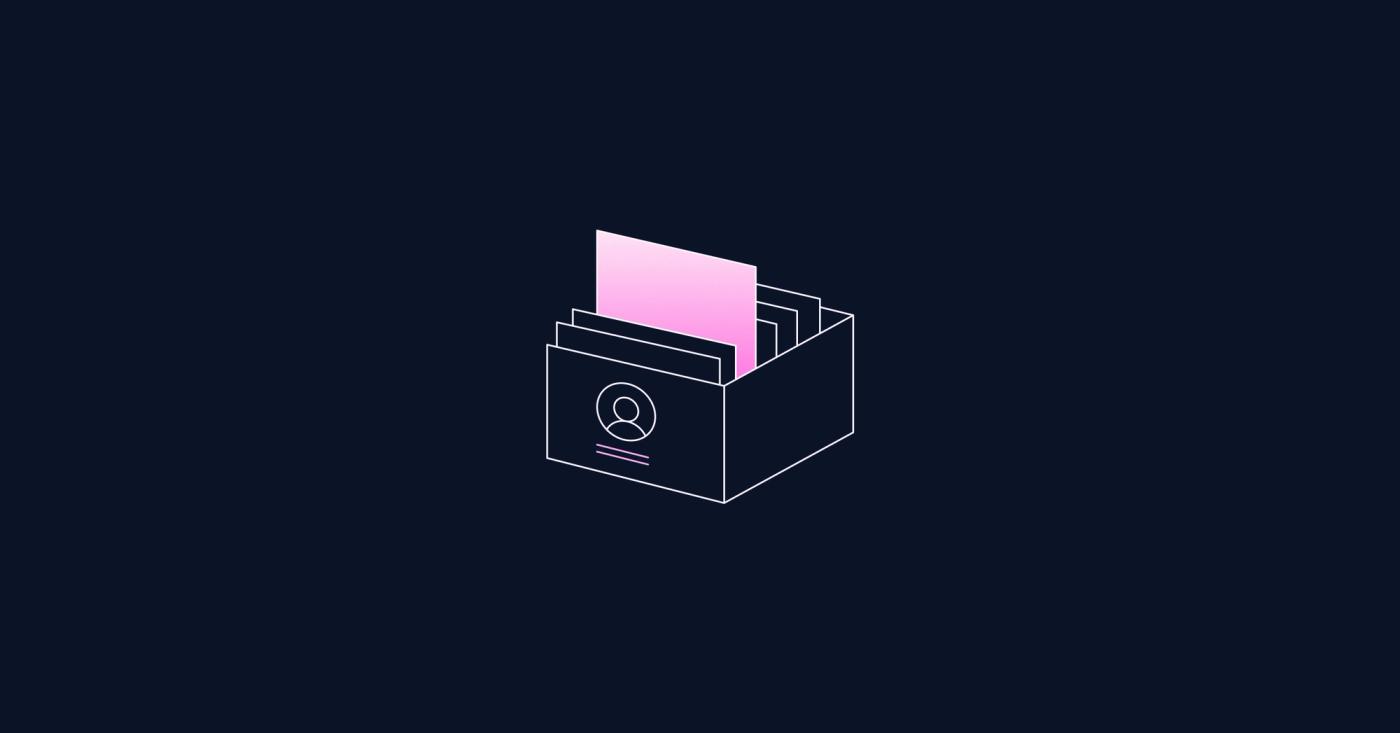
This post is part of a series
The Must-Know Benefits of CMS for Your Company
null
What is a content management system (CMS)?
5′ reading timePersona x CMS (currently reading)
11′ reading timeHow Structured Content Benefits Marketing and Product Teams
8′ reading timeHow to Own the Data of Your Research Repository – and Why It Matters
4′ reading timeHyperlinks – Anchor vs. Button Tags
6′ reading timeThe Difference Between a Website, Homepage and a Weblog
4′ reading time
Content Struggles for Persona Creation Link to this headline
“Drink your own cool aid” has always been an internal motto at Dinghy. Basically meaning test what you put out into the world.
This month, I took a long, hard sip of our own formula while building a set of Marketing Personas using our interactive persona approach. It wasn’t a quick task—I spent weeks sifting through white papers, scholarly articles, blog posts, customer interviews, and countless team conversations. Frustration bubbled over more than once, but eventually, I emerged with three finely crafted personas: The Decider, The Influencer, and The Marketeer.
While I won’t dive into the details of these personas here, this post focuses on a major challenge I encountered during the process—managing the overwhelming amount of data across various tools without a centralized system. I became the sole custodian of the project, buried in a maze of fragmented data. Because everything was scattered across multiple platforms, the rationale behind each step and tool lived only in my head, making it difficult for my team to jump in and collaborate. This gap revealed a clear need for a centralized tool to store and streamline persona data.
The Workflow Problem: Fragmentation and Frustration Link to this headline
Let’s talk workflow—because anyone who’s spent hours juggling interviews, codebooks, and tools knows the pain of fragmented data management. My process typically goes something like this:
After conducting stakeholder and customer interviews, I put them in Dovetail. Link to this headline
Dovetail was my go-to tool for storing and analyzing qualitative data. After each interview, I uploaded the transcripts here, where I could annotate, tag, and review the findings. As useful as Dovetail was, it’s just one part of a much bigger process. And that’s where the fragmentation began.
I created a codebook on Excel. Link to this headline
Once the interviews were in Dovetail, I moved on to manually creating a codebook in Excel. This codebook listed recurring themes, keywords, and patterns that emerged during my analysis of secondary research. I chose Excel because it allowed me to include excerpts from the secondary research, which Dovetail doesn't support for PDF documents. It only supports tagging live interviews. Building the codebook was a tedious process, involving multiple rounds of reading through sources and documenting each theme by hand. The biggest challenge here was that Excel didn’t sync with Dovetail, meaning I had to work across two separate environments. This disconnect made the workflow inefficient. Anytime I needed to update the codebook, I had to manually edit it in Excel and then apply those changes in Dovetail—a slow, repetitive process that easily led to errors.
I then input the codebook into Dovetail and added tags. Link to this headline
With the codebook completed, I returned to Dovetail to manually input the themes as tags. Each recurring word or concept received its own tag, allowing me to sort, filter, and analyze specific parts of the interview data. But this process was entirely manual, requiring me to copy the insights from Excel and input them into Dovetail one by one. This not only consumed a lot of time but also increased the risk of inconsistencies between the tools.
Highlighted and annotated interviews using tags in Dovetail. Link to this headline
After creating tags, I began the process of annotating the interview transcripts, highlighting and tagging specific quotes that were relevant to the personas. The tagging system in Dovetail was helpful, but without an integrated system to streamline the process, I often had to revisit the same transcripts and Excel sheet multiple times to verify context and even alter certain codes. This step, too, was time-consuming, with a lot of context-switching between the tools to verify the accuracy of the annotations.
Highlighted key sentences in Excel. Link to this headline
Even with everything tagged in Dovetail, I found myself highlighting key sentences in Excel as well, and making changes based on new findings from Dovetail. I needed an offline backup and a more consolidated view of the themes across the interviews. This led me to duplicate my efforts, as I was now working in two systems to maintain a record of important insights. It wasn’t ideal—it added an extra layer of complexity and felt like working in silos. I had Excel for the overarching themes from secondary research, Dovetail for the granular details from interviews, and my own notes as the only thing tying them together.
Presentation: I pulled it all together. Link to this headline
After all the analysis was done, it was time to present the findings:
I used Pitch to create a visually engaging deck that summarised my persona findings. But again, this was disconnected from the tools I had been using up to this point. I manually transferred insights from Dovetail and Excel into Pitch, making sure every finding was accurately represented in the deck. This process was prone to human error and took longer than it should have.
Luckily I was able to hand it over to our brilliant designers. However the knowledge transfer in and of itself was time consuming and confusing for the designer themselves. While this was an exciting part of the process, it added yet another tool—Figma —into the already disjointed workflow. The designer had to manually extract the data and build persona attributes from scratch, while also ensuring that these attributes were traceable back to their original sources. This meant that anyone using the personas had to navigate between multiple tools, further complicating the process.
Finally, I documented everything in Notion —interview notes, personas, secondary research, analysis, and learnings. Notion served as a repository for all the findings, but it was more of a passive storage space than an active part of the workflow. By the time I got here, it felt like the data had traveled through multiple silos.
The Centralised Tool Gap Link to this headline
The current persona creation workflow isn’t broken, but it’s definitely inefficient. The lack of integration between tools slows down the process and adds unnecessary steps. While each tool I use—Dovetail, Excel, Pitch, Notion—has its strengths, none of them can do it all. What’s frustrating is the lack of a single tool that brings all of these elements together. The workflow is fragmented—Excel for codebooks, Dovetail for tagging, Pitch for presentation, and Notion for documentation. I often find myself wishing for a centralized platform where I could store everything—secondary research findings, interview transcripts, codebooks, tags— all in one place. This would drastically streamline the process and reduce the amount of manual work needed to switch between tools.
Having this centralized hub could also revolutionize how interactive personas are created. Imagine a tool that allows you to automatically update your personas as new research data comes in, without the need to re-enter tags or re-code interviews manually. It could also generate real-time insights, helping you pivot personas quickly when new patterns emerge.
This begs the question…
If I could snap my fingers and create a centralized tool for persona creation it would be… Link to this headline
A Unified Data Hub Link to this headline
The core feature of this tool would be a centralized data repository where all research materials—whether interviews or secondary research—could be stored, tagged, and accessed from one place. This would eliminate the need for juggling between platforms like Dovetail, Excel, and Notion. Everything, from transcripts to codebooks, would live in this single space, organized intuitively.
Automated Codebook Creation and Tagging Link to this headline
The tool would automatically generate a codebook as you upload data. It would use AI to detect recurring themes, keywords, and patterns from the uploaded interviews or research documents. Once themes are established, they could be instantly turned into tags and applied across all data entries.
Integration with Visualization Tools Link to this headline
The tool would integrate directly with Figma, Pitch, or any other design tool, allowing you to take your findings and create interactive personas without ever leaving the platform. You could click a button to export key persona attributes and insights directly into a Figma project making it easier for the designer to make designs.
Optimised for Collaboration and Knowledge Sharing Link to this headline
The tool would be built with collaboration in mind. Team members could leave comments, suggest edits, or add annotations directly within the platform. There would be no more knowledge bottlenecks, where only one person knows how everything connects. Everyone, from UX researchers to designers to stakeholders, could contribute and access the data easily.
Allow for Full Data Traceability Link to this headline
The tool would offer traceability features that allow you to easily link persona attributes back to the original data sources. For example, you could click on a persona's motivation, and the tool would show you the exact interview quote or research document it came from.
Conclusion Link to this headline
The journey of persona creation is a wild ride filled with data chaos, tool disconnections, and the constant dance of juggling platforms. As we've seen, the persona creation process exposes some serious hurdles—fragmentation and inefficiencies can turn what should be a creative endeavor into a cumbersome chore. Each tool has its strengths, but without a centralized system, it’s like trying to put together a puzzle with pieces scattered across the room.
Imagine the possibilities with a unified tool that combines research, tagging, and presentation capabilities all in one place! This would not only streamline workflows but also automate those tedious tasks, allowing teams to reclaim their time and energy. By creating a single source of truth, collaboration becomes a breeze, and teams can focus on crafting actionable personas that truly resonate.
In a world where data is king, let’s empower ourselves with the tools that help us reign over the chaos, transforming insights into impactful decisions that drive success. Here’s to a future where persona creation is not just efficient but also fun and dynamic!