The Trap of Delight-First Design
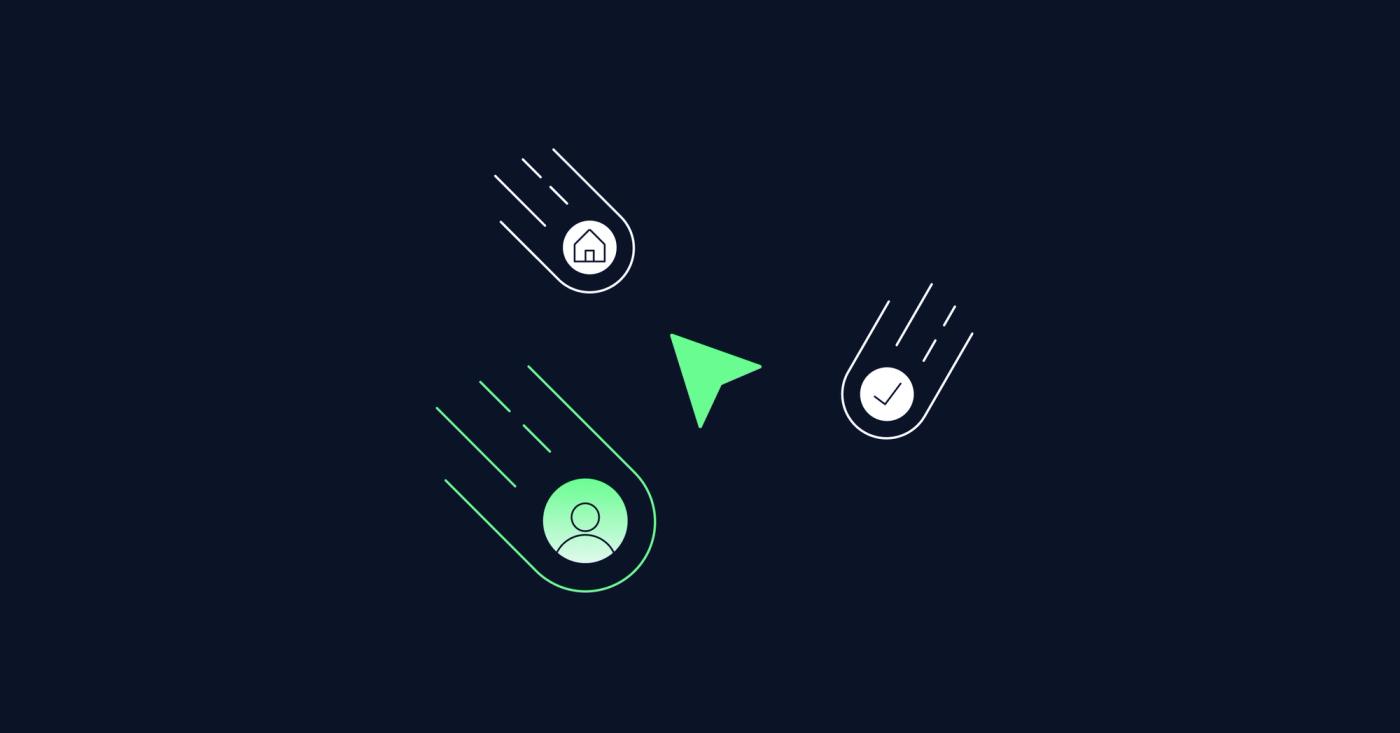
I spent hours on Animations but no one noticed Link to this headline
As part of my thesis research I wondered what positive impact UI Animations can have on the user and their perceived experiences. Excited, I jumped straight into animations using Rive, animated my ideas, chucked it into a test website and was ready to test.
I couldn’t wait to see the impact. But to my surprise, users didn’t even see the animations. How could something I spent so much time on go completely unseen?
So what went sideways?
It turns out, quite a few things:
- The animations where unstructured and I didn’t account for scroll behavior, so any additional animation was lost in the movement. In an A/B Testing (with one with animations vs one without) users could not tell the difference.
- The navigation itself was unclear, and users skipped the section entirely. Of course, why bother with this section if it is frustrating to use?
The culprit behind it is change blindness - It is a phenomenon where users do not perceive a change on screen because their attention is focused elsewhere. It occurs when one change is not attention grabbing enough. Funnily enough in this case, all motion (even unintended) screams “look at me” and inevitably confuses attention with importance.
But here’s the real mistake: I animated in isolation.
While animating, it was easy to get swept up in excitement and add more ideas without considering the full experience. Without proper design structure, a polished animation in isolation can easily turn into disorientation and confusion within a wrong context. So here’s my learning: Test the base design first before layering it up with motion.
Then…. is it even worth adding motion at all? Yes! Motion can be when they are designed with intent.
Rules for UI animations Link to this headline
Animations in user experiences are not entirely redundant, in fact they can actually bring more guidance, feedback, and even elevate brand experiences through the product:
Provide Visual Feedback Link to this headline
Animation and Interaction go hand-in-hand. Any user interaction, like hover, press or scroll, can be effectively communicated through timely animations to provide feedback. Whether it is a button press, a hover state or a progress bar filling up - these seemingly small additions reassure the users that their actions have been registered. Without it users are often left wondering: “Is it broken? Is something happening”
Rule of thumb: Animations should reflect interactions or system feedback.
Be careful with hinting at Interactivity Link to this headline
Some interactive elements rely on subtle, unconventional or learned animations and cues that may be unfamiliar to an audience. An element may subtly enlarge or change color when hovered with a mouse. This would be difficult for touch users or even people unfamiliar with the pattern to understand. What’s worse, it requires users to explore this feature by accident. Video games rely on a lot of game-like mechanics, like dragging, or hinting “click me” through pulses or endless rotating of an object. These types of interfaces may seem intuitive to some but can easily go unnoticed by others. Interactive animations should match the audience: Consider their context (touch vs desktop), familiarity (tech-savvy vs casual) and prior experiences. And if there is no prior basis, the user should be able to learn these unfamiliar interactions beforehand.
As Don Norman, co-founder of the Nielsen Norman Group and author of The Design of Everyday Things, explains simplicity in design doesn’t always mean ease of learning:
The problem that Apple fell in love with a great industrial designer who believed in making things look simple. Well, that is okay, except it got in the way of usage. […] So if you want to use an apple iPad or phone, you have to know how to gesture right. […] And there is not way of learning because there are no labels, nothing that can remind you.ADPList in Don Norman: 21st Century Design, Controversy, AI, Hard Problems, and Legacy
Rule of Thumb: If it’s essential, make it obvious. Don’t rely on users to “stumble into” the interaction.
Bridge Idle Unhappiness Link to this headline
Ever felt frustrated while waiting for a website to load, simply because nothing seemed to be happening? That’s no coincidence. When we are left idle and sit with nothing else to do, our satisfaction drops.
Some smart companies already use this learning to their advantage:
- Chrome’s offline dinosaur game gives users something fun to do while they’re disconnected to the internet.
- Ubers shows a live animation of your drivers location. Not only does this inform the user, it also reduces the perceived waiting time.
- Even loading animations or simple loading placeholders (like skeleton screens or shimmer effects) can make waiting feel shorter and more tolerable overall!
Rule of Thumb: Never leave users staring at a blank screen, give them something to do or watch.
Animations as the guide Link to this headline
Motion naturally draws to the eye, so why not leverage it with intent? Rather than abruptly replacing the entire interface, it's often easier to follow when an existing section smoothly expands into the next. This kind of motion helps users stay oriented and understand how far they’ve navigated within a site or flow.
Rule of Thumb: Use motion to guide attention, not to grab it randomly.
Add Polish and Personality Link to this headline
Animations can express brand personality and visual polish. From small playful-micro-interactions to cinematic onboarding animations, they can make an experience feel alive and more thoughtful.
However, these same awesome and cool animations loose their impact over time. It is like listening to the same joke over and over again, once we know it we’re less intrigued by it. If repeated too much, these delight decisions can become more frustrating instead. That’s why longer and more visually intriguing animations are best reserved for moments of delight, like onboarding, celebrating user achievements, or marking the end of a meaningful journey.
Rule of Thumb: Delight fades. Save high-impact animations for high-impact moments.
Build up anticipation Link to this headline
The Last Mile Drive or Gradient Effect is a way to motivate people when users are close to finishing their goal. There is a reason why checking off your to-do list feels so satisfying or why we get a last spur of energy the moment we see the finish line.
- Uber makes use of this technique by emphasizing when the uber car is near pick up or the destination.
- Video games increase intensity, through music, effects or urgency, when players are near their goal.
- Even a simple stamp cards or progress trackers make the final stretch satisfying and rewarding.
Rule of Thumb: When users are almost done, make it feel like it.
Conclusion: Animations add to the overall experience - good and bad! Link to this headline
Animations aren’t just there to impress; they’re there to inform, reassure, guide, and sometimes delight. When done well, they reduce friction, build confidence, and bring your interface to life with intention and clarity. When done poorly, they become distractions or even barriers.
So yes, animation is worth it but not for its own sake.
In digital experiences, animation isn’t the star, it’s the supporting actor that makes the story clearer, smoother, and more human.
All Rule of Thumbs in an Overview
- Animations should reflect interactions or system feedback.
- If it’s essential, make it obvious. Don’t rely on users to “stumble into” the interaction.
- Never leave users staring at a blank screen, give them something to do or watch.
- Use motion to guide attention, not to grab it randomly.
- Delight fades. Save high-impact animations for high-impact moments.


