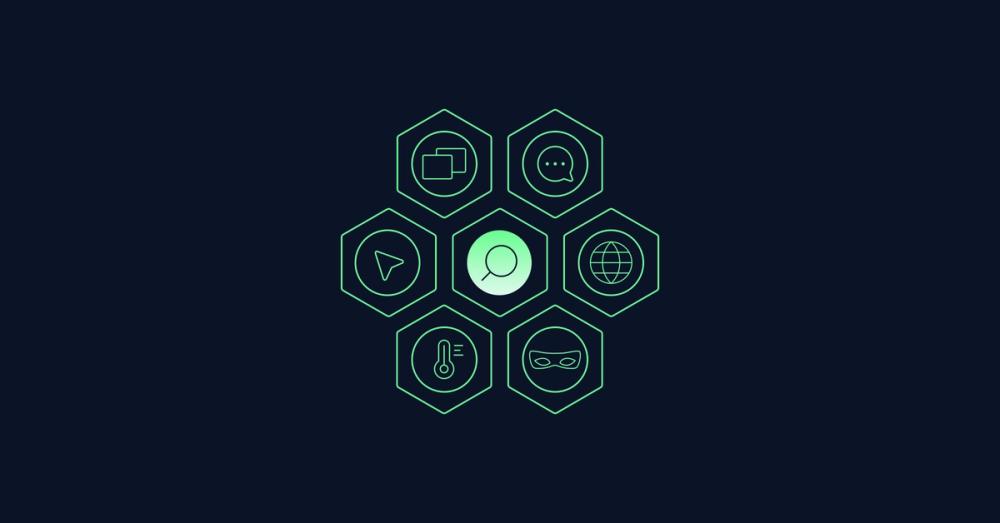- Usability Testing
- Discovery Research
The power of a UX Audit and how to conduct it

This post is part of a series
What is a UX Audit? Link to this headline
When you feel that there are aspects of your website that could be enhanced in terms of accessibility , interface appeal, or overall user experience , you need a solid starting point. While you might be tempted to follow your intuition, there is a more reliable approach involving taking actions based on data and user insights — commonly referred to as a UX Audit.
A UX audit is a process of evaluating how users interact with a digital product, such as a website or app, with a primary focus on identifying areas for improvement. The audit helps pinpoint pain points and suggests actionable changes to enhance the user experience , making the product more accessible , engaging, and efficient.
At Dinghy, our UX audits focus on using our expertise in industry best practices and UI/UX rules. We look at screen designs, copy and interactions as well as numbers like bounce rates and conversions to give our feedback. Sometimes, we also do in-depth research to gather user feedback and observe behavior, but this isn’t always needed. This way, we ensure our services are both highly accurate and cost-effective for our clients.
🤔Why should you conduct a UX audit? Link to this headline
User experience (UX) directly affects different aspects of your business. It can be your revenue, or website visits or the number of sales. Poor UX can harm your brand’s reputation and increase customer acquisition costs (CAC) because more resources are needed to convert users.
The goal of a UX audit is to identify and prioritize usability and accessibility issues, forming the basis for planning roadmaps towards experience design upgrades. By addressing these identified issues, users can achieve their goals with ease, leading to higher customer satisfaction.
To be more specific, a UX audit can identify:
- Layout and hierarchy changes
- Inconsistencies in the design system or visual design, such as fonts, colors, and patterns
- Branding and positioning problems
- Limitations in the customer journey
- Usability and accessibility issues
- Data regulation and compliance issues
⏱️ How Long Does a UX Audit Take? Link to this headline
The timeline for a UX audit is primarily influenced by the complexity of the product. As a rule of thumb, a standard UX audit typically spans around 1-2 weeks, covering the audit process, result analysis, and the creation of a detailed report containing findings and recommendations.
However, with Dinghy Studio UX Audit , you can complete a UX audit in just 5 days. We make this possible by leveraging the following:
- A pre-defined, streamlined process
- A validated catalog of questions and attributes to be checked
- Automated ratings
- A semi-automatic workflow that provides categorized recommendations
🛠️ How do you conduct a UX Audit in 5 steps? Link to this headline
📈 Define your business goals. Link to this headline
You have to set your mind and set a clear objective.
Consider this scenario: if your objective is to boost sales, you might begin by identifying the key customer segments with low conversion rates. Then, examine the typical paths these customers take before abandoning their carts.
Then you need to have a tool like Plausible , to see what the users are doing on your app.
Something else to keep in mind is that developing user personas can be a helpful, nice-to-have addition to gain insights into how effectively your product meets users' needs. While understanding your target audience's goals and pain points is very important, creating personas can support this process and provide valuable context.
Next, outline customer journey maps. These maps help you create a comprehensive view of how your user personas navigate through your app and their objectives at each step.
🔍 Explore your product or website. Link to this headline
Visit your website as a typical user. Navigate, explore, and engage with it as if you genuinely need the product. The key is to behave as a typical user who truly requires that specific service or product.
📊 Analyze your data. Link to this headline
Consider variations across different user personas, traffic sources, or products based on your goals.
Understand micro-conversions, such as smaller actions leading to major conversions, and macro-conversions, such as completing a sign-up for a free trial, as well as sales.
Try to identify unexpected trends, such as products performing worse than planned, or declines coinciding with past feature launches or app updates.
Examine website and app data using analytics tools to access various user behavior metrics, such as bounce rate, exit rate, add-to-cart rate, cart abandons, average session duration, time spent on task, rage clicks, u-turns, and common paths through your site.
Lastly, compare data across different pages and audience segments to spot these significant trends.
👩💻 Perform usability tests. Link to this headline
One thing that could really help is to perform moderated or unmoderated usability tests, asking users or participants to complete specific tasks.
For example, observing a user completing the task can uncover usability issues and reveal the intuitiveness of the UX design.
📑 Create a report with your findings. Link to this headline
And finally, prepare a UX audit report. While you don't need to include every minor detail, ensure that your colleagues and stakeholders can clearly understand the rationale behind your recommendations.
- Begin the report by providing context, clarifying the goals of the UX audit.
- Summarize the gathered data and highlight any significant findings.
- Present the list of prioritized issues you have compiled.
- Offer actionable recommendations for improvements, fixes, and future enhancements.
- Include links to important data, allowing your colleagues to explore critical information themselves where applicable and practical.
🚀 4 reasons to conduct a UX Audit with Dinghy Link to this headline
- Stay Ahead of Competitors: Make your product stand out with a clear brand and user experience.
- Lower Support Costs: Easy-to-understand interfaces reduce support needs and boost engagement.
- Delight Your Users: Happy users stick around longer and spread the word about your product.
- Use Data to Prioritize: Clear away obstacles in the user experience, benefiting both your users and your team.