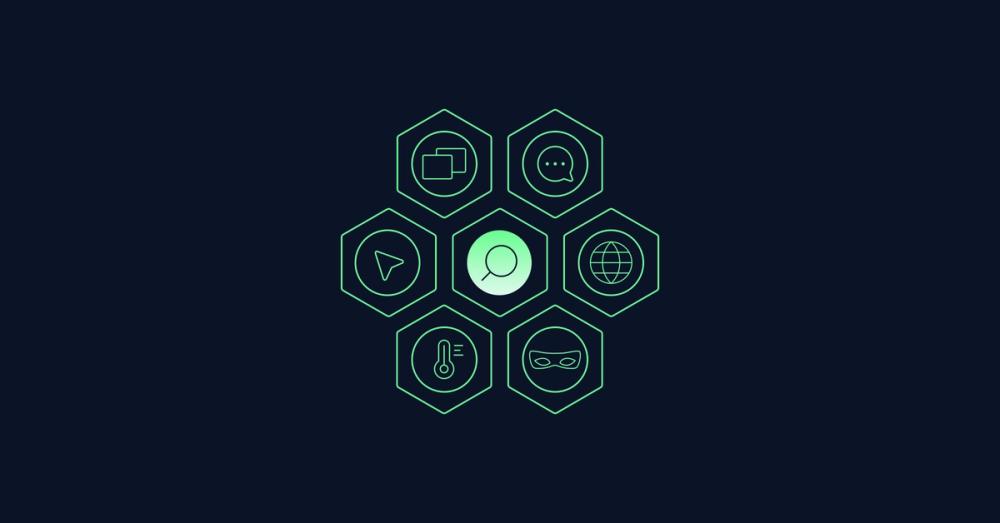- Web Applications
- Motion Graphics & Animation
Delight your customer's customers with purposeful web animations

This blog post is a detailed summary of the YouTube video shown above in the header, where I dive into some intriguing web animation techniques.
tl;dr Link to this headline
In this post, I break down the steps and strategies behind enhancing our client's homepage animation, focusing on HTML architecture, CSS-driven arrow animations, and performance-centric masking animations using the clip-path. This deep dive aims to provide you with a technical blueprint to elevate your own web design and development projects.
Introduction Link to this headline
Hello, everyone, Nils here from Dinghy. Recently, I tackled an exciting update for a very dear customer's website, focusing on a dynamic homepage animation. I discovered some neat tricks during the process and thought, "sharing is caring!" So let's get into how these animations were crafted, shall we?
Overview Link to this headline
We revamped our client's homepage by transitioning from mountain visuals to more human-centric imagery, enhancing the site's engagement. This involved sophisticated HTML setups and CSS magic to create a seamless and interactive experience, which I'll detail next.
HTML Architecture of the Remix React Stage Component Link to this headline
Our journey begins with the HTML architecture of the Remix, a React framework. The structure involves multiple layers including video playback, dynamic content overlays, and interactive elements, all managed efficiently to ensure smooth performance. Using React's capabilities, we structured a reusable component that adjusts content dynamically through a CMS backend, making the system adaptable and robust for various content types.
Arrow Animation Using Only CSS Keyframes Link to this headline
One of the simplest yet most effective animations was the arrow indicator, crafted using CSS keyframes. Initially, I anticipated complexity but was pleased to find that a few lines of CSS could create a dynamic, looping arrow animation that guides users visually, enhancing the UI interaction without compromising on performance.
Masking Animation Using CSS Clip-Path for Maximum Performance Link to this headline
The highlight of our project was implementing a masking animation using the CSS clip-path. This technique allowed us to create a curtain-like reveal effect that was both smooth and visually appealing. The animation was fine-tuned to maintain the aesthetic across different devices and screen sizes, showcasing the power of CSS in creating adaptive, high-performance web animations.
Outro/Summary Link to this headline
In summary, these enhancements not only elevated the aesthetic appeal of the homepage but also improved its interactivity and responsiveness. This project was a fantastic reminder of how sometimes complex problems can have simple, elegant solutions if approached creatively.
FAQ Link to this headline
- What tools did you use for the animations? I used CSS keyframes for the arrow animation and CSS
clip-pathfor the masking effects. Both are powerful tools for creating smooth, performant animations without external libraries. - Can these animations be integrated into any website? Absolutely! The techniques discussed are quite versatile and can be adapted to fit various web platforms, provided you have some familiarity with HTML, CSS, and a bit of JavaScript or React for dynamic content.
- How do you ensure animations perform well on mobile devices? Ensuring animations perform well on mobile involves optimizing CSS properties and testing on various devices. Using relative units and percentages helps maintain responsiveness, while properties like
will-changecan optimize animations for smoother performance.